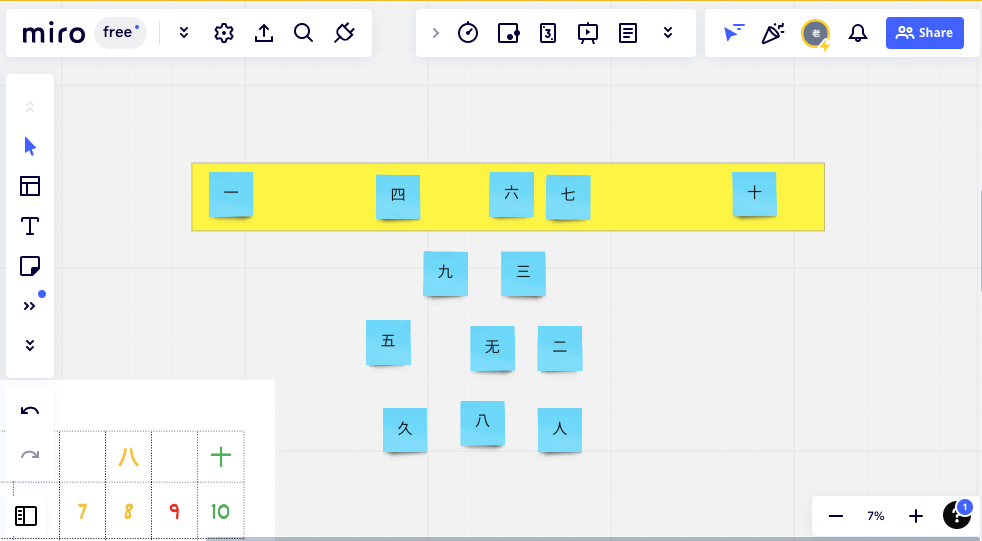How to recreate the fun of physical flashcards in a virtual class (using a tool called Miro)
If there is one thing I missed when we switched to virtual classes only, it was flashcards, paper, and tangible items.
When I taught in person, my trusty fly swots were my go to for flashcard games. I used to give them to my learners to whack the correct character with when faced with a selection, and other such games.
*Thhhhhwwwwack!*
Ah, those were great days.
I’ve been at a loss for the lack of flashcard fun since switching digital.
And in fact, replicating those flashcard games virtually is something I’ve only just learned to do - just last week!
I’ve found a way to do it using Miro - a very complex, yet easy to use whiteboard environment.
Here’s what the lesson looked like:
Hello Miro
The first time I came across Miro I was a participant in a brainstorming session and I was RELUCTANT.
I was app-ed out and didn’t want to add to my brain more apps to learn and master for even more virtual work.
But…
Now I’m using Miro more and more.
I use it for my own planning, for brainstorming, and now for flashcard games with my learners.
Here’s how to set up a board like the one shown in the picture above.
In Miro, set up a free account - it’s all you need to get started.
Add several sticky notes to the board.
Add the characters or key vocab for that lesson into the sticky notes. One word, one sticky note.
Shuffle the notes up (drag them all around) and put them all out of order.
Add your student(s) as a guest to collaborate on the board.
You can see your learners moving about in real time! It was fun to say to my student ‘hey, come over this side of the board, over here!’ and watch him appear after a moment or two.
Here are three flashcard games I’ve learned to convert into a virtual setting:
In person flashcard activity 1: Make a sentence with a select few flashcards of individual characters. e.g. 你 好 我 是 学 生
Virtual version:
Play click and drag with the sticky notes, moving them around to make new sentences.
In person activity 2: Whack the flashcard with the fly swot, inflatable hammer, squishy object :D (lol)
Virtual version:
Shout a character and see who moves to the sticky note first. (Alas, I still haven’t managed to replicate the actual fly swot virtually. Any ideas, I’m all ears. If only Miro cursors could become little hammers or fly swots for this game… hehe.)
In person activity 3: Match the flashcards to the right meaning
Becomes virtually…
Match the flashcards to the right meaning! (No change here… they just need to drag the correct flashcards together on the Miro board).
These are three of my basic flashcard activities I’ve converted to virtual now.
I am really happy with Miro, it’s so amazing that they allow all these features free for use in their basic access.
I feel I have not yet unpacked more benefits of Miro in terms of helping replace a lot of the flashcard type activities I so enjoyed during pre-pandemic teaching.
However, even these simple games have been a welcome change in my lessons recently.
As my student said with delight when I revealed them in the lesson and granted him access to the Miro board:
“Woooooo, Laoshi has upgraded!”
:)
If this made no sense to you by reading it, come and join a live workshop explaining how I use this in our next webinar on Saturday 17th September, 1pm UAE time.
You are welcome to join - click the link to receive the invitation and registration link.
P.S. Do you use Miro already? And do you have your own method of making flashcards virtual? Or have you figured out how to make a fly swot virtual? Would love to hear: